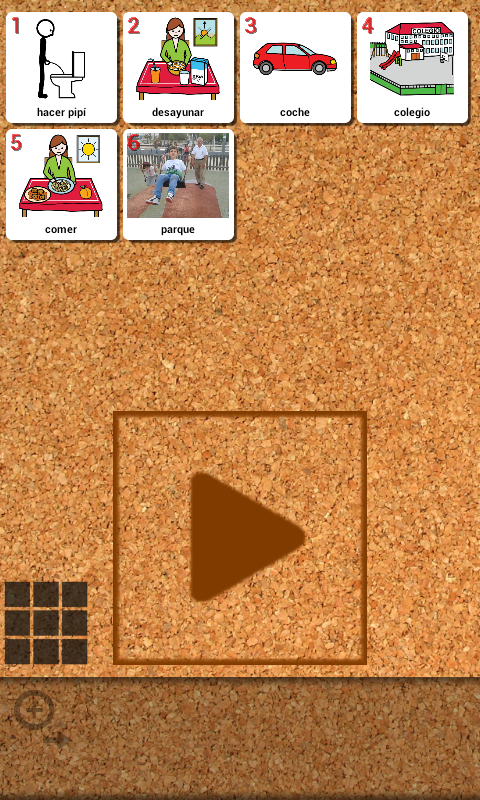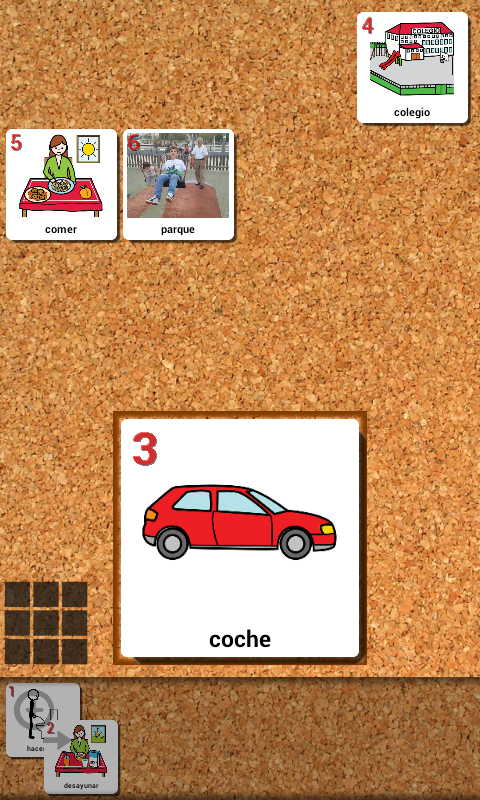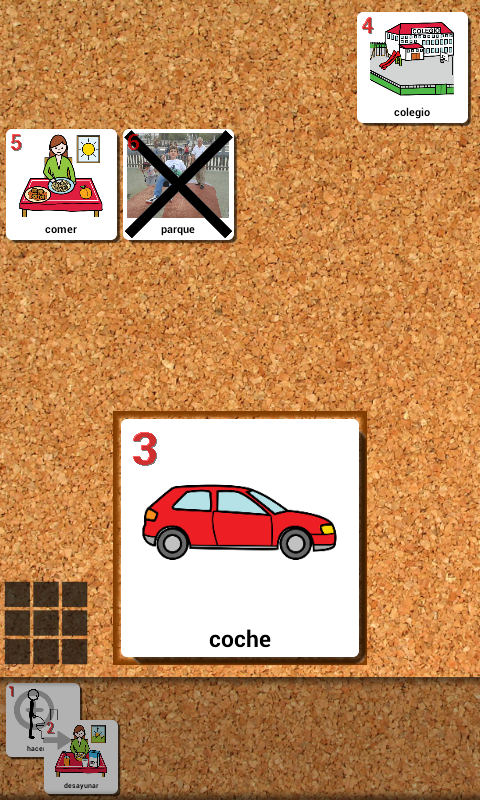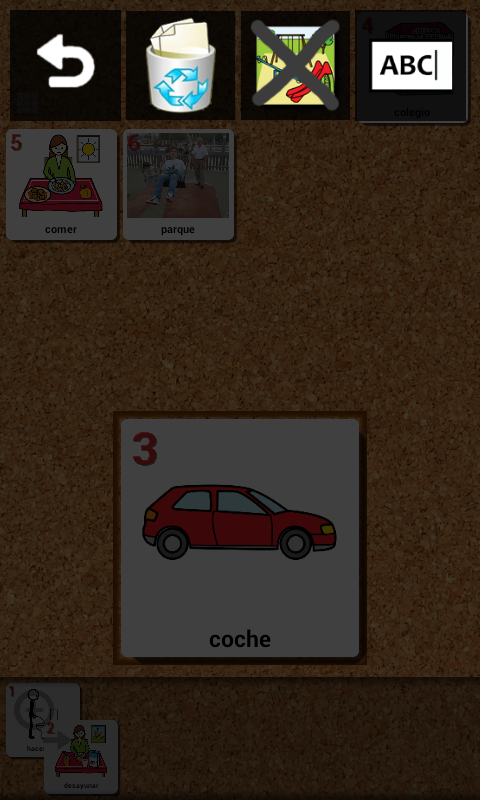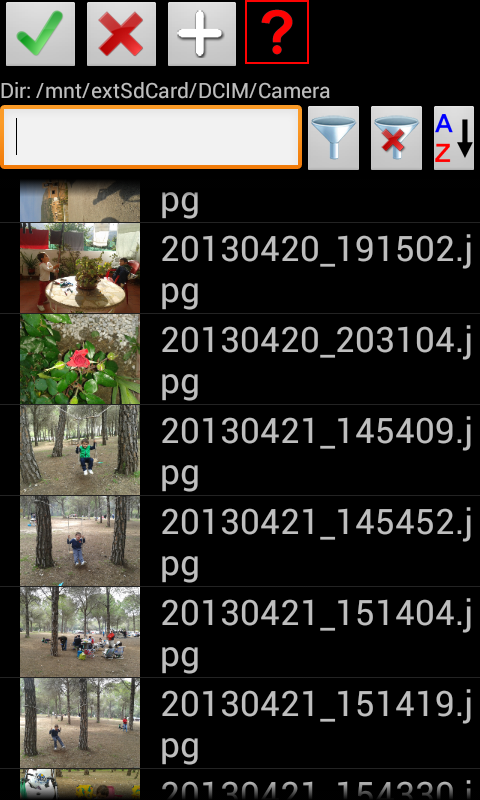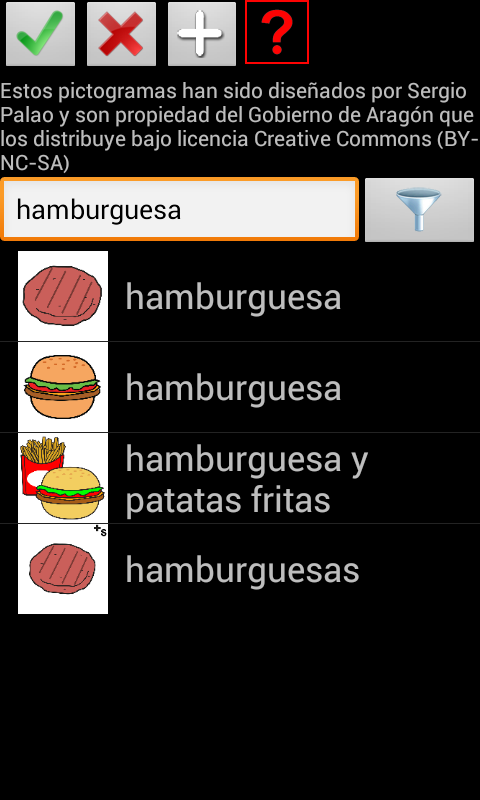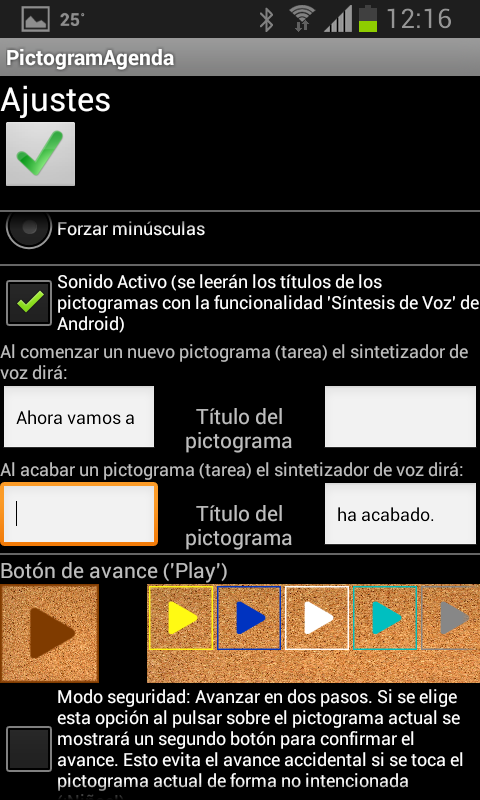Versión en español
Versión en español  English version
English version  Nederlandse
Nederlandse  Français
Français  Deutsche
Deutsche  Italiano
Italiano
Update January 2021
PictogramAgenda has been fully reprogrammed and its official website is now:
The following text is obsolete and is for history only:
What is a Visual Schedule?
Visual schedules are excellent tools in the learning process for people with certain developmental disorders such as Pervasive Developmental Disorders (PDD) or Autism Spectrum Disorders (ASD).
These people are usually excellent visual thinkers. They understand and retain better the information presented to them visually.
Visual schedules are based on the sequential presentation of a series of tasks, clear and simplified form, using for this normally pictograms to facilitate the schematic representation without unnecessary additional information.
Visual schedules help these people understand the situations and know what is expected of them, thereby reducing the anxiety that generates the new and unexpected. With visual schedules you help them to anticipate the various events that will happen. Using this type of schedules you help them to give an order to their world and improve aspects of their emotional wellbeing.
What is PictogramAgenda?

PictogramAgenda is a software application that facilitates the generation and use of visual schedules on terminals (mobile phones or tablets) based on the Android operating system.
PictogramAgenda allows to set up and order a sequence of images (maximum 12) to form the visual schedule (agenda).
The application screen is arranged in three parts: at the top are the images loaded orderly and numbered to represent clearly the order of the tasks. The center of the screen needs to be pressed each time you want to move to the next task, showing current image or pictogram in a larger size to highlight. The images of the work already done will be going to the bottom of the screen in reduced size, as a reminder of the tasks performed.
The application includes some sample pictograms with usual situations of daily life of children (breakfast, go to school, etc.). These images are taken from ARASAAC, which is the Aragonese Website of Augmentative and Alternative Communication, where you can find extensive catalogs of pictograms, among other interesting resources. Their web address is:
http://catedu.es/arasaac/catalogos.php
[ Pictogramas by: Sergio Palao - Source: ARASAAC (http://catedu.es/arasaac/) - License: CC (BY-NC-SA) ]
Summary of key features:
- Up to 12 pictograms from sample pictograms provided or examining the device for any image file supported by Android. +++ Option to directly download pictograms from ARASAAC.
- At any time you can change the order of the remaining tasks by simply dragging the pictogram to its new position.
- Supports portrait and landscape orientation.
- Allows to cross pictograms out, to emphasize the fact that a task is NOT to be performed.
- If needed you can go back to previous pictogram or return to the initial status with all pending tasks.
- You can save and load agendas generated for later use. They are stored in the device's SD card folder "PictogramAgenda".
- Messages or texts of the application can be displayed in: English, Spanish, Dutch, French, German, Danish.
Version History
Version 2.3 (11/12/2017):
- Bug fixed: Some pictures were not correctly oriented on some devices.
Version 2.2 (04/04/2017):
- Some bugs fixed
Version 2.1.3 (02/06/2016):
- Fixed bug: sound error detected on devices running Android 5.0 or higher.
Version 2.1.2 (06/04/2015):
- Translation into Italian.
Version 2.1.1 (03/01/2015):
- Fixed sound error on some devices.
Version 2.1 (17/12/2014):
- ARASAAC search improved, option to delete agendas and some bugs fixed.
Version 2.0.1 (09/10/2013):
- Translation into Danish
Version 2.0 (30/09/2013):
>>> There are significant changes and a lot of improvements since version 2.0:
* NEW FILE FORMAT: Initially agenda files were simple text files containing only references to the location of the images on the device. Since version 2.0 agendas are files with ". pictogramagenda" extension. It is a file format (compressed) which contains all the images that form the agenda. This makes agendas be portable. Now it is possible to copy agendas to other devices, send agendas by email, publish agendas on the web, etc..
- TEXT (show titles of the pictograms)
- SOUND (titles of the pictograms are read with android 'Text to Speech' functionality)
- New Option to send the current agenda by "email" (using any email application installed in user's terminal).
- New option to add images from any "Image Browser" installed in user's terminal (eg Picture Gallery).
- Preview images in the lists when browsing device or ARASAAC.
- The list of saved agendas is sorted alphabetically.
- Autosave current agenda on finish. Autoload on startup.
- Some bugs fixed.
* Note to developers: If you are planning to make an export utility from your application to PictogramAgenda format do not hesitate to contact me. I will give you documentation about file format.
-
PictoSelector already has option to export pictosheets to PictogramAgenda.
Version 1.4.1 (15/03/2013):
- Some bugs fixed.
Version 1.4 (14/03/2013):
* Settings:
- Background Image
- Forward button ("Play")
- Safety mode: Play in two steps. If you choose this option, when touching current pictogram a second button is shown to confirm forward action. This avoids accidental progress if the current pictogram is touched unintentionally (children!)
Version 1.3.1 (05/12/2012):
- French translation.
Version 1.3 (13/11/2012):
- Option to directly download pictograms from ARASAAC. --- These pictograms have been designed by Sergio Palao and are property of the Government of Aragon which distributes under Creative Commons (BY-NC-SA).
- Alphabetical sorting of directories for easy searching.
Version 1.2 (31/10/2012):
- Ability to add multiple pictograms at once without leaving the selection screen.
- Ability to filter by text to find images in folders.
Version 1.1 (09/10/2012):
- Some bugs fixed.
- Some visual improvements.
- Dutch translation.
Version 1.0.1 (09/27/2012):
- Fixed crash when starting on Android versions 4.0 or higher.
Version 1.0 (19/09/2012):
- Initial release.
Download
The app is available for free on Google Play:

License / Terms of Use
PictogramAgenda is a Freeware application created by Lorenzo Moreno. Anyone can use it for free.
Commercial use of it is not allowed.
The application is provided "as is" without warranty or liability of any kind.
Thanks to:
- Martijn van der Kooij - https://twitter.com/Gabberkooij (Dutch translation)
- Xavier 83li90, Houda Zekri (French translation)
- ARASAAC - http://www.arasaac.org (Pictograms and API for getting them)
- Rubén Velasco - http://www.comunicadorcpa.com (Helps with code for connecting ARASAAC API)
- Sergey Tarasevich - https://github.com/nostra13/Android-Universal-Image-Loader - Using Universal Image Loader (c) 2011-2013, Sergey Tarasevich
- Petra Bohland (German translation)
- Alexander Riis, Kasper Lorentzen (Translation into Danish)
- Ermanno Iencinella - www.cloudforsoho.com (Italian translation)
---
 Versión en español
Versión en español  English version
English version  Nederlandse
Nederlandse  Français
Français  Deutsche
Deutsche  Italiano
Italiano![]()